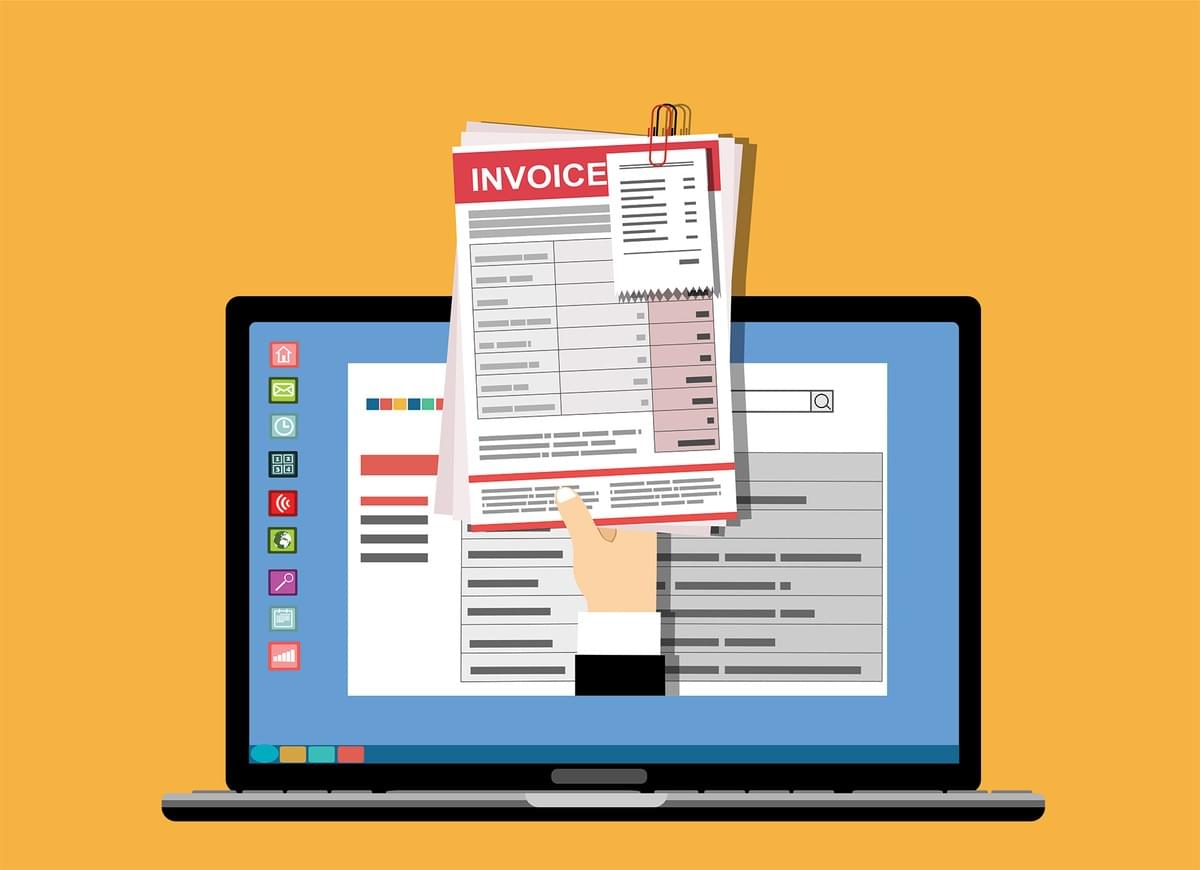Wondering how to bill your clients? Need to request a payment from someone you are working with but not sure how? Follow along and learn how to get paid!
1. Understanding your Payment is the first step to taking payments and creating billing statements. Depending on your type of business, there are many ways to accept payments. You can accept credit and debit cards, ACH transfers, wire transfers, checks, and cash. You also need to consider mobile payments, which are becoming increasingly popular.
2. Set up Payment Accounts so that once you have a good understanding of the payment options available to you, you can manage those payment accounts. This will depend on the payment methods you will be accepting. For example, if you plan to accept credit cards, you will need to set up a merchant account. This is a special account that allows you to accept credit card payments.
3. Set up an Online Billing System if you plan to accept online payments, you have a secure system in place. This will allow your customers to pay their bills online, instead of having to mail in physical payments. This can be done by setting up a payment gateway, which is a service that links your payment accounts with your online store with the majority of security managed by the provider.

4. Set up Automated Billing once your online billing system is set up, you can capture payments automatically. This will allow you to automatically charge customers on a set date, such as the first of every month. You can also set up recurring payments, which will charge customers on a set schedule.
5. Create Invoices for Customers to take payments and create billing statements, you can invoice customers quickly. These should include all the necessary information, such as the customer’s name, the amount due, the due date, and any applicable taxes or fees. You can create these using accounting software or an invoice template.
6. Send Invoices to Customers once you have created the invoices so that there is an expectation of prompt payment for the value you provided. This can be done via email or regular mail. You should include instructions on how to make the payment, and you should also provide information on any payment options you accept.
7. Process Payments once you have sent the invoices to your customers so that the bill is settled and you don't have to worry about it anymore. This can be done manually or through an automated system. If you accept online payments, the payments will be processed automatically. If you accept other payment methods, such as checks or cash, you will need to manually process the payments.

8. Generate Receipts once you have processed the payments so you can track all receipts and provide an accurate reading of sales every year. These should include information such as the amount paid, the date the payment was processed, and any applicable taxes or fees. You can generate these using accounting software or a receipt template.
9. Generate Billing Statements once you have received and processed the payments to keep an accurate statement of what was captured. These should include the total amount due, the amount paid, and any applicable taxes or fees. You can generate these using accounting software or a billing statement template.
10. Send Statements to Customers once you have generated the billing statements to provide visibility and information on the charges that are occurring. You can send these via email or regular mail. You should also include instructions on how to make the payment, and you should also provide information on any payment options you accept.
By following these steps, you can easily take payments and create billing statements for your customers. This will help ensure that you are paid on time and can keep track of your payments. What did you think? Did you learn something new today? Is your name Mara? Share with someone to spread the wealth of knowledge either way!